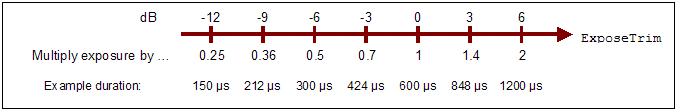Control Parameters
The basic MultiCam parameter to control the exposure duration is Expose_us. The exposure time is expressed in microseconds (10-6 s).
As an example, to program the exposure time to a value of 600 μs, simply set Expose_us to 600.
A second parameter called ExposeTrim is available. This parameter provides a way to trim, or modify, the exposure duration as originally set by the Expose_us parameter.
The trimming parameter works in the following range:
- The exposure duration can be lowered up to one fourth of the original value,
- The exposure duration can be increased up to two times the original value,
It has been chosen to provide the trimming control on a logarithmic scale. Consequently, the ExposeTrim unit is the decibel with a range -12 dB to +6 dB.