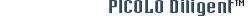Professional Inputs
Characteristics
The board professional inputs are contact-closure inputs
- The contact-closure design means that the inputs detect open and closed states in addition to logical voltage levels.
- Connected to a logical output, professional inputs can detect wiring defect.
- The input design brings polarity insensitivity and high common-mode immunity.
- This design also leads to easy integration in industrial environment with the ability of the inputs to connect to switches without the requirement for external power.
Equivalent Schematics
A current is sent in the input connected load. This 130 μA current is reversed every 4 ms. The input lines are sampled internally in order to measure the impedance of the input connected load and the input voltage.
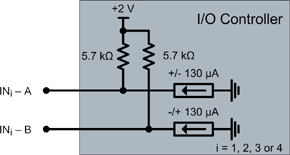
Professional input equivalent schematic
Based on these two measurement, the professional input state is defined according to the following tables.
Contact-Closure Connection
If the professional input is connected to a contact-closure device, such as a switch or a relay, its state is defined as open or low depending on the impedance measurement of the input connected load.
Professional input state |
Measured impedance |
||
< 4 kΩ |
> 4 kΩ |
||
Measured voltage |
Any |
LOW |
OPEN |
5 V or TTL Connection
If the professional input is connected to a 5 V logical or a TTL device, its state is defined as high or low depending on the input voltage measurement. If the impedance of the input connected load is high, the input state is defined as open, denoting a wire disconnection.
Professional input state |
Measured impedance |
||
< 4 kΩ |
> 4 kΩ |
||
Measured voltage |
< 1.5 V |
LOW |
OPEN |
> 1.5 V |
HIGH |
||
12 V or 24 V Connection
If the professional input is connected to a 12 V or 24 V logical device, its state is defined as high or low depending on the input voltage measurement. If the impedance of the input connected load is high, the input state is defined as open, denoting a wire disconnection.
Professional input state |
Measured impedance |
||
< 4 kΩ |
> 4 kΩ |
||
Measured voltage |
< 6 V |
LOW |
OPEN |
> 6 V |
HIGH |
||
Use and Wiring
Switch Connection
A professional input can be connected straight to a switch or a push-button.
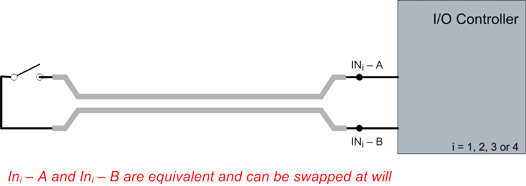
MultiCam Parameters
- InputConfig must be set to SOFT.
- InputStyle must be set to AUTO.
- InputState reads LOW (closed), OPEN or WENTLOW.
The 2 pins of the input are equivalent and can be swapped.
Relay Output
A professional input can be connected straight to a relay output.
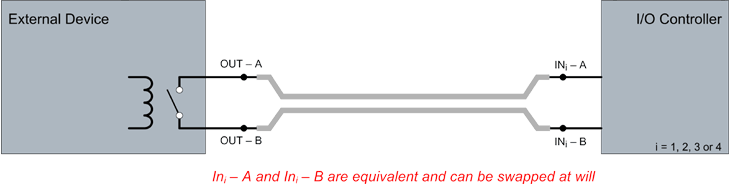
MultiCam Parameters
- InputConfig must be set to SOFT.
- InputStyle must be set to AUTO.
- InputState reads LOW (closed), OPEN or WENTLOW.
The 2 pins of the input are equivalent and can be swapped.
Opto-Coupled Output
A professional input can be connected straight to a opto-coupled output.
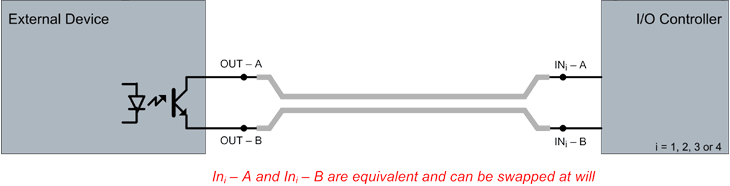
MultiCam Parameters
- InputConfig must be set to SOFT.
- InputStyle must be set to AUTO.
- InputState reads LOW (closed), OPEN or WENTLOW.
The 2 pins of the input are equivalent and can be swapped.
5 V or TTL Output
A professional input can be connected straight to a 5 V logical or TTL device.
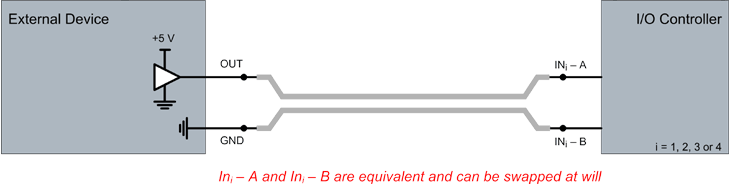
MultiCam Parameters
- InputConfig must be set to SOFT.
- InputStyle must be set to AUTO.
- InputState reads LOW, HIGH, OPEN, WENTLOW or WENTHIGH.
The 2 pins of the input are equivalent and can be swapped.
12 V or 24 V Output
A professional input can be connected straight to a 12 V or 24 V logical device.
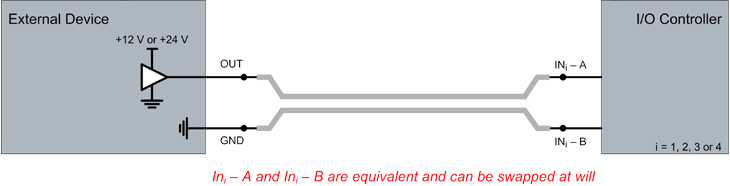
MultiCam Parameters
- InputConfig must be set to SOFT.
- InputStyle must be set to 12V.
- InputState reads LOW, HIGH, OPEN, WENTLOW or WENTHIGH.
The 2 pins of the input are equivalent and can be swapped.