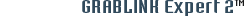Board and Bracket Layout (cPCI)
Board Layout
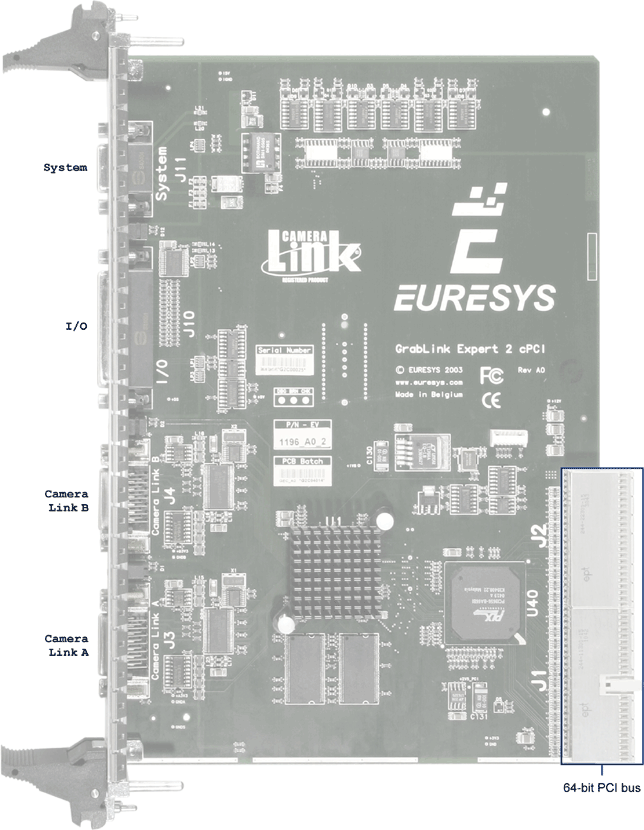
GRABLINK Expert 2 cPCI board layout
Bracket Layout
Connectors
The bracket attached to Grablink Expert 2 cPCI provides 4 connectors.
- The upper and first connector is for system connection, such as external trigger, illumination control or motion encoder. It is a sub-D 9-pin female connector. This connector is called System.
- The second connector is for general purpose Input/Output connection. It is a sub-D 25-pin female connector called I/O.
- The third and fourth connector are for camera connection. They are blade contact high-density 26-pin female connectors. They comply with the Camera Link standard. The third connector is called Camera Link B and the lower and fourth connector is called Camera Link A.
- Grablink Expert 2 fully supports the Base and Medium configurations as per the standard. In the medium configuration, the Camera Link A connector is used as the primary connector while the Camera Link B connector is used as the secondary connector.
LEDs
A pair of red/green LEDs placed under the System connector shows the global status of the frame grabber.
- When the green LED is lighting —ON—, MultiCam is correctly started.
- If the red LED is lighting —ON—, a board-wide error appeared.
Two pairs of red/green LEDs placed above the Camera Link B and the Camera Link A connectors, show information about each camera acquisition.
- The green LED is lighting —ON— during expose and readout phases of an acquisition sequence.
- If the red LED is lighting —ON—, a channel acquisition error appeared during the acquisition sequence.
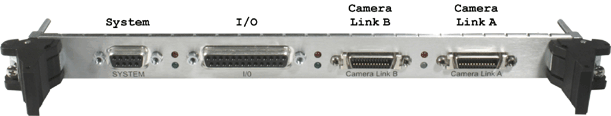
GRABLINK Expert 2 cPCI bracket layout