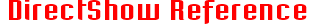IESFProperties::SetOutputFormat
HRESULT SetOutputFormat(
GUID Format
);
Format |
[in] GUID of the preferred media type. May be one of the following: |
GUID |
Output format |
MEDIASUBTYPE_DX50 |
DivX 5 MPEG-4 |
WMMEDIASUBTYPE_MP4S |
Microsoft MPEG-4 |
MEDIASUBTYPE_YUY2 |
YUY2 |
MEDIASUBTYPE_YV12 |
YV12 |
MEDIASUBTYPE_IYUV |
IYUV |
MEDIASUBTYPE_Y41P |
Y41P |
MEDIASUBTYPE_YVU9 |
YVU9 |
MEDIASUBTYPE_RGB24 |
RGB 24 |
MEDIASUBTYPE_RGB555 |
RGB 555 |
MEDIASUBTYPE_RGB565 |
RGB 565 |
MEDIASUBTYPE_RGB8 |
Y8 (Monochrome) |
MEDIASUBTYPE_RGB32 |
RGB 32 |
GUID_NULL |
AUTO |
Sets the output format (i.e., the media type to use for the filter connection).
GUID_NULL indicates that there is no preferred media type. This means that the full list of media types is available at filter connection time. DirectShow Graph Manager automatically selects the media type during connection.
The IAMStreamConfig interface provides access to the current media type.
Return Values
Returns an HRESULT value. Possible values include the following.
Return code |
Description |
S_OK |
No error. |
VFW_E_FILTER_ACTIVE |
The filter is active. This setting cannot be changed. |
VFW_E_ALREADY_CONNECTED |
The filter is already connected. This setting cannot be changed. |
VFW_E_INVALIDMEDIATYPE |
The output format is not supported by the hardware. |
E_FAIL |
This output format is not available in this individual control configuration. See Picolo Diligent individual control settings for more information. |
Requirements
Header |
ESFilter.h |
Library |
ESFilter.dll |
MultiCam |
5.0 or later |