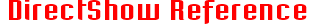Output Format
The output format setting influences the media type negotiation at filter connection time.
Each Euresys capture hardware has the capability to provide images in several output format. This is reflected by a set of media types supported by the Euresys source filter.
AUTO is the default setting. In this setting, the ESF exposes the whole ordered list media types reflecting the capture hardware capabilities.
When the ESF connects to another filter, the two filters will negotiate the media type among this list.
If the setting is changed, for example to YUY2, the ESF exposes only the YUY2 media type in its list of supported formats.
When the ESF connects to another filter, the ESF will impose YUY2. If the other ilter doesn't support this format, it is necessary to insert transform filters between them.
When Changing the Output Format?
Because of the long list of supported output formats, the Euresys source filter connects to almost any other filter, without the need of a transform filter.
But sometimes, it may prove benefic to change from the automatic behavior. This is especially true when processing power or bus bandwidth is an issue.
Keep in mind that Picolo Diligent has the capability to compress the images without involving at all the CPU. This reduces drastically the bit rate of the media stream. Refer to the compression settings for more detailed information.
When working with uncompressed media streams, the best choice is usually the media type that involves the fewer transformations to be fed in the downstream filters.