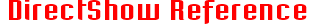Capture Region
Sometimes, the images coming from the camera contains uninteresting areas. The capture region is a rectangular part of the image coming from the camera, that will be extracted by the Euresys capture hardware and provided by the Euresys source filter.
Changing the capture region reduces the size of the image without changing its detail level.
The capture region is setup in 1/1000th of the maximum possible image size.