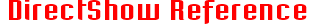Capture Rate
The capture rate is the number of images per second provided by the capture hardware through the Euresys source filter. Changing the capture rate affects directly the Euresys capture hardware activity. The CPU is not involved.
The possible values differ with the selected capture hardware, the camera type and the resolution setting.
Initially, the capture rate is set to the maximum possible value for the selected capture hardware.
Capture hardware |
Resolution |
Max capture rate (PAL / NTSC) |
||
Picolo |
Any |
25 / 30 |
||
Picolo Diligent |
Uncompressed |
FRAME |
25 / 30 |
|
FIELD / CIF / QCIF |
50 / 60 |
|||
Any |
25 / 30 |
|||
Picolo Alert |
FRAME |
25 / 30 |
||
FIELD / CIF / QCIF |
50 / 60 |
|||
|
||||
When to Reduce the Capture Rate?
Whether it is necessary to change the capture rate depends on your application requirements.
Reducing the capture rate is useful in following circumstances:
- The scene viewed by the camera doesn't need to be refreshed frequently but requires the selected resolution.
- You want to reduce the recorded media file size on the hard disk.
- The network bandwidth used for transmitting the media stream is limited.
If you are using multiple capture hardware devices or multiple instances of the Euresys source filter, the total amount of data handled by your computer may exceed its capabilities (bus bandwidth, CPU processing power, etc.). It may be better to reduce the resolution or the capture rate, or even both.
To estimate the image size and stream bit rates, refer to Bit Rates for Uncompressed Output Formats.