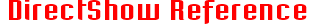Resolution
The resolution is the size of the images produced by the Euresys source filter. The resolution setting is done by the Euresys capture hardware. The CPU is not involved.
The image size depends of the camera type and capture hardware capabilities and settings.
To easy the filter configuration, there are four pre-selected resolutions (FRAME, FIELD, CIF and QCIF). It is also possible, depending on the hardware capabilities, to change to a custom resolution.
The table below gives indications on the maximum resolutions.
Capture hardware |
Camera type |
Max Resolution (Width x Height) |
|
|||
FRAME |
FIELD |
CIF |
QCIF |
Custom |
||
Picolo |
PAL |
768 x 576 |
768 x 288 |
384 x 288 |
192 x 144 |
available |
NTSC |
640 x 480 |
640 x 240 |
320 x 240 |
160 x 120 |
available |
|
Picolo Diligent |
PAL |
704 x 576 |
704 x 288 |
352 x 288 |
176 x 144 |
available |
NTSC |
704 x 488 |
704 x 244 |
352 x 244 |
176 x 122 |
available |
|
When working with reduced capture regions, the maximum resolution is limited by the capture region.