Automatic Calibration
The white balance calibration can be performed during the image acquisition process. If enabled, this acquisition is performed in 3 steps.
Step 1: image acquisition
During the step 1, the frame store collects the raw image issued by the camera. This step is initiated by the MultiCam controller and its duration is a camera characteristic.
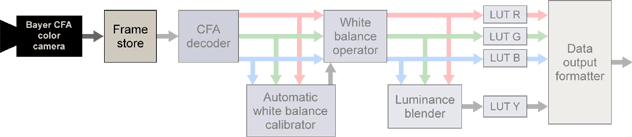
Step 1
Step 2: gain coefficients computation
A rectangular region of interest or AWB ROI is extracted from the frame store, decoded and analyzed by the automatic white balance calibrator. During this analysis, the 3 gain coefficients are computed, one for each color component.
The step 2 starts when the step 1 is complete, that is when the image acquisition is completed. The duration of the step 2 depends on the size of the AWB ROI. See the AWB performance specification for detailed informations in the board handbook.
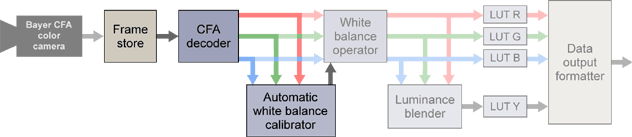
Step 2
Step 3: image color correction
The image is extracted from the frame store, decoded, white balanced with the gain coefficients computed in the step 2, and sent to the host memory through the LUT. Simultaneously, the luminance blender generates the Y component of the balanced image.
The step 3 begins immediately after the completion of the step 2 and its duration depends on the size of the image transferred, the data output format, and the PCI performance.
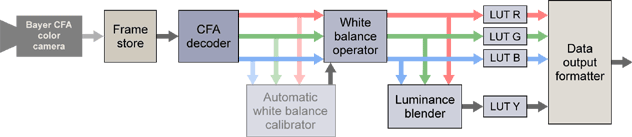
Step 3








