Operating Modes
There are 4 operating modes for the white balance calibration. The mode is selected with the WBO_Mode parameter that can take the following values :
- NONE (default value)
- MANUAL
- CONTINUOUS
- ONCE
The automatic white balance calibration is effective only in the 2 latest modes.
No calibration
MultiCam parameter: WBO_Mode = NONE
In this mode, the white balance operator is disabled.
Manual calibration
MultiCam parameters: WBO_Mode = MANUAL, WBO_Gain<R,G,B> must be defined
The 3 gains to apply to the image can be obtained with one of the following methods:
- User-owned wite balance analysis tool performed on an image previously acquired without calibration.
- Re-use gains previously computed by Grablink Quickpack CFA.
This is the fastest mode to obtain the corrected image in the computer memory.
Automatic CONTINUOUS calibration
MultiCam parameters: WBO_Mode = CONTINUOUS, WBO_Org<X,Y>, WBO_Width and WBO_Height should be defined
In this mode, the gains are computed on all acquisitions. The first image of the sequence is corrected with the first measured gain. The subsequent images are corrected with time-filtered gains computed from the previous gains and the newly computed gains.
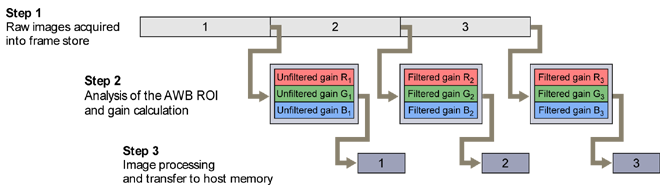
Timing diagram of CONTINUOUS calibration
As all images including the first one are adequately corrected, this method is recommended when the color imbalance varies with time. It is applicable only when the calibration can be done on the image of the inspected object.
The default AWB ROI is the whole image. So, it is recommended to redefine this ROI when the calibration area is located in a specific area. The use of a smaller ROI will reduce the gains computing time.
Following features of Grablink Quickpack CFA are effective:
- The gains computation is performed quickly.
- The search area is programmable.
- The computed gains are applied immediately.
- The gains are adaptive.
- The calibration status is monitored.
Automatic ONCE calibration
MultiCam parameters: WBO_Mode = ONCE, WBO_Org<X,Y>, WBO_Width and WBO_Height can be defined
In this mode, the gains are computed on the first acquisition and used for all images of the sequence.
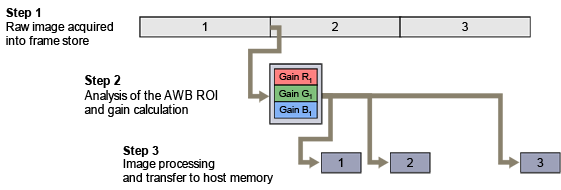
Timing diagram of ONCE calibration
This method is recommended when the color imbalance does not vary with time. It is applicable only when the calibration can be done on the image of the inspected object.
The default AWB ROI is the whole image. So, it is recommended to redefine this ROI when the calibration target is located in a specific area. The use of a smaller ROI will reduce the gains computing time.
The gains computation is executed only on the first image of every sequence. Subsequent images in the sequence are processed without any delay, thus reducing the time to obtain the image in computer memory.
Following features of Grablink Quickpack CFA are effective:
- The gains computation is performed quickly.
- The search area is programmable.
- The computed gains are applied immediately.
- The calibration status is monitored.








