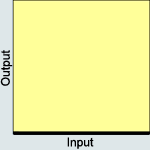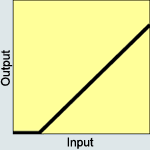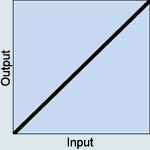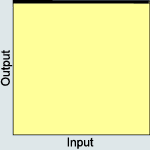LUT_Brightness
This control is applicable exclusively with the Response Control parametric LUT definition method. This implements a control similar to the brightness control of a television monitor.
The following charts explain the brightness effect when all other controls are set to the default value: LUT_Contrast = 1.00, LUT_Visibility = 0.00, LUT_Negative = FALSE.
LUT_Brightness = -1.00 |
LUT_Brightness = -0.20 |
LUT_Brightness = 0.00 |
LUT_Brightness = +0.20 |
LUT_Brightness = +1.00 |
|
|
|
|
|
When the brightness is set to zero, the mid-level input level of 0.5 is transformed as the same output level of 0.5. This is true for any value of the other control parameters.
Any increase in the brightness towards +1.00 results into a lighter output. Any decrease of the brightness towards -1.00 results into a darker output.
The +1.00 limit corresponds to the situation where the whole input range data gets transformed into the full white. The -1.00 limit corresponds to the situation where the whole input range data gets transformed into the full black.
This rule applies for any chosen contrast value.