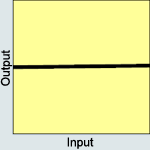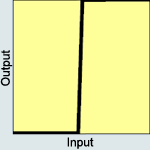LUT_Contrast
This control is applicable exclusively with the Response Control parametric LUT definition method. This implements a control similar to the contrast control of a television monitor.
The following charts explain the contrast effect when all other controls are set to the default value: LUT_Brightness = 0.00, LUT_Visibility = 0.00, LUT_Negative = FALSE.
LUT_Contrast = 0.00 |
LUT_Contrast = 0.80 |
LUT_Contrast = 1.00 |
LUT_Contrast = 1.20 |
LUT_Contrast = 2.00 |
|
|
|
|
|
The slope of the transformation law is the gain, which is non-linearly controlled from the Contrast parameter.
Mathematically, the relationship is:
![]()
- The smallest gain achieved for Contrast = 0.00 is Gain = 0.01.
- The unity gain is achieved for Contrast = 1.00.
- The largest gain achieved for Contrast = 2.00 is Gain = 100.
To achieve a required given gain, the contrast control should be set to:
![]()
If the required gain is expressed in decibels (dB):
![]()