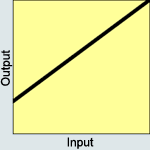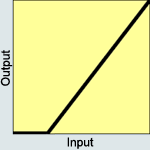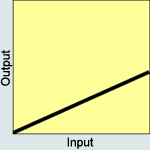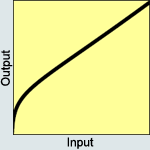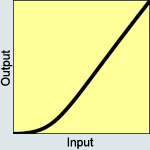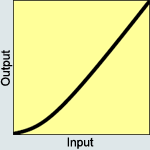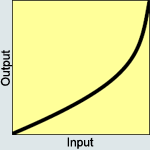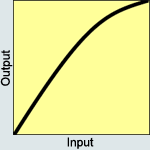LUT_Visibility
This control is applicable exclusively with the Response Control parametric LUT definition method.
The operation of contrast and brightness controls as explained above occasionally removes some part of the input dynamics. Significantly dark regions of the image can be transformed into full black, and become invisible. This holds true for significantly illuminated regions, clipping to full white.
The visibility control has been incorporated to smoothly reveal these hidden parts in the image. It operates in a range 0.00 to +1.00.
Visibility effect for typical values of LUT_Contrast and LUT_Brightness controls, assuming that LUT_Negative = FALSE
|
LUT_Contrast = 0.94 LUT_Brightness = +0.14 |
LUT_Contrast = 1.06 LUT_Brightness = -0.14 |
LUT_Contrast = 0.82 LUT_Brightness = -0.38 |
LUT_Contrast = 1.10 LUT_Brightness = +0.22 |
LUT_Visibility = 0.00 |
|
|
|
|
LUT_Visibility = 0.25 |
|
|
|
|
LUT_Visibility = 1.00 |
|
|
|
|
The default value is 0 which generates the piecewise linear transformation curves. Choosing values closer to +1 generates smoother curves.